|
|
||
|---|---|---|
| Editor | ||
| Runtime | ||
| images | ||
| plugins | ||
| .gitignore | ||
| Editor.meta | ||
| LICENSE | ||
| LICENSE.meta | ||
| README.md | ||
| README.md.meta | ||
| Runtime.meta | ||
| images.meta | ||
| package.json | ||
| package.json.meta | ||
| plugins.meta | ||
README.md
SkyHook-Unity
SkyHook for Unity.
Installation
- Open package manager with
Window -> Package Manager. - Click
+button and findAdd package from git URL....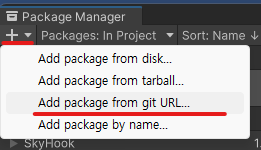
- Paste
git+https://git.pikokr.dev/SkyHook/SkyHook-Unity.gitand clickAddbutton.
Usage
Starting and stopping the hook
SkyHookManager.StartHook(); // Starts the hook
SkyHookManager.StopHook(); // Stops the hook, this is automatically called on exit
Receiving key events
NOTE:
Labelfield for labelling keys' names such as F11Keyfield is the raw key code from native module.
SkyHookManager.KeyUpdated.AddListener(ev => {
// Your code
});